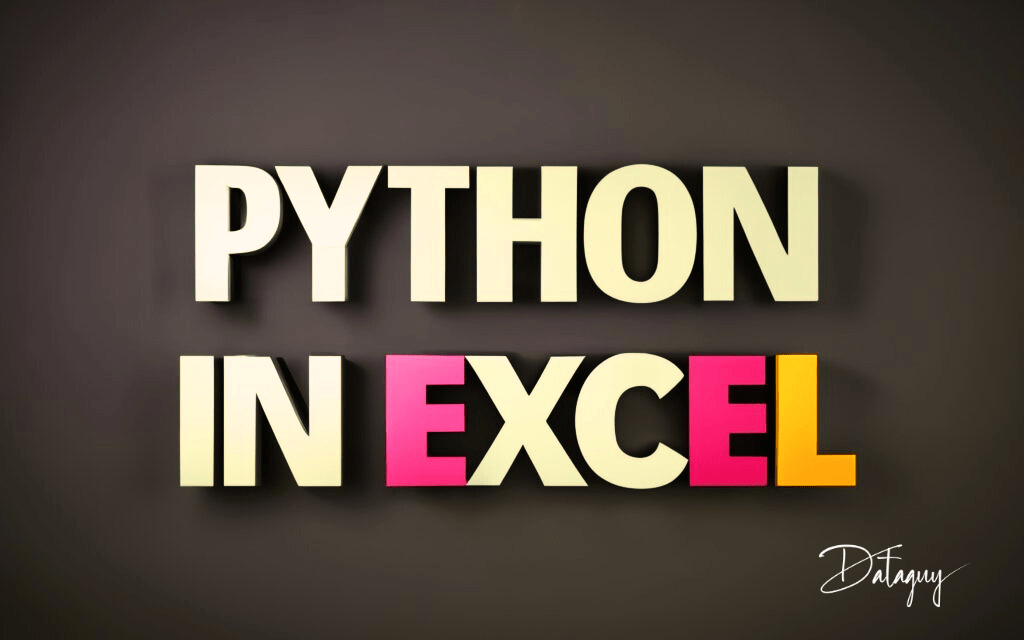Last updated on April 16th, 2024 at 01:13 pm
Insights Index
ToggleIntroducing Python in Excel: Revolutionizing Data Analysis
Unleash the power of Python in Excel. Explore tutorials, insights, and practical examples to master the art of combining these two versatile tools for enhanced data manipulation and insights.
Credit: Demo Video by Microsoft.
Python can be used with Excel to perform data analysis, visualization, and other tasks. Microsoft has recently announced the public preview of Python in Excel, which allows advanced spreadsheet users to combine Python scripts in the familiar Excel environment.
With Python in Excel, users can type Python directly into a cell, and the Python calculations run in the Microsoft Cloud, with results displayed in the Excel sheet.
This feature allows you to seamlessly blend Python’s robust data analysis and visualization capabilities with Excel’s familiar interface. Manipulate and explore data using Python libraries alongside Excel’s tools like formulas, charts, and PivotTables.
Experience a seamless workflow:
Perform advanced data analysis within Excel by directly accessing Python through the Excel ribbon. No setup is needed. Leverage Excel’s connectors and Power Query to effortlessly incorporate external data into Python in Excel workflows.
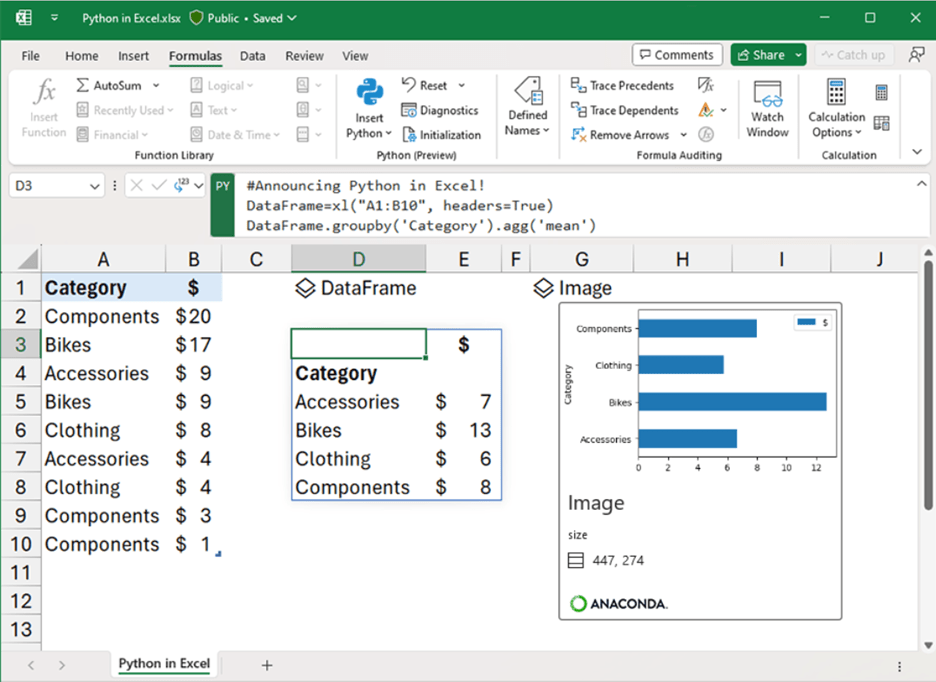
In partnership with Anaconda, a leading Python repository, Microsoft brings us Python in Excel powered by Anaconda Distribution on Azure. This includes essential Python libraries like pandas, statsmodels, Matplotlib, and seaborn.
Effortless collaboration:
Share workbooks and Python analytics via Microsoft Teams and Outlook. Collaborate effortlessly with comments, @ mentions, and co-authoring, just as you would in Excel. Colleagues can refresh Python in Excel analytics for real-time insights, even without Python in Excel access.
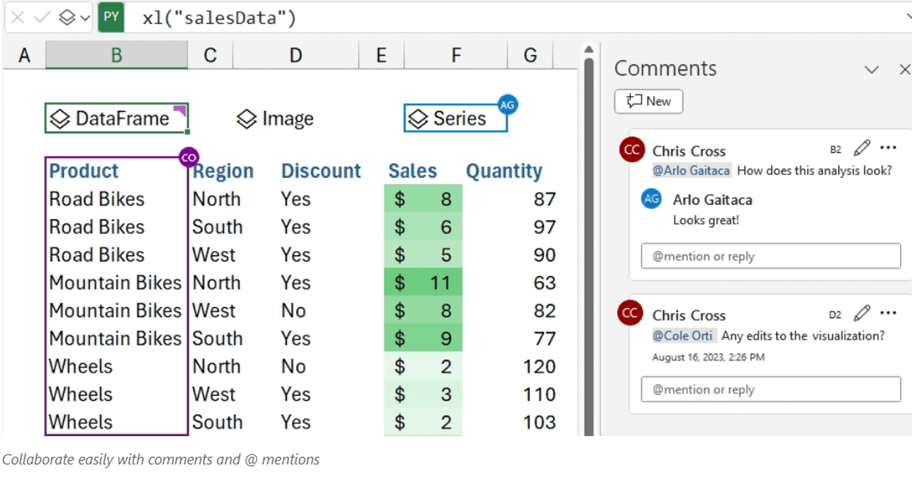
Automatic enterprise-level security:
Security is paramount. Python in Excel is designed with security and privacy as priorities. It operates on the Microsoft Cloud, delivering enterprise-level security within the M365 environment.
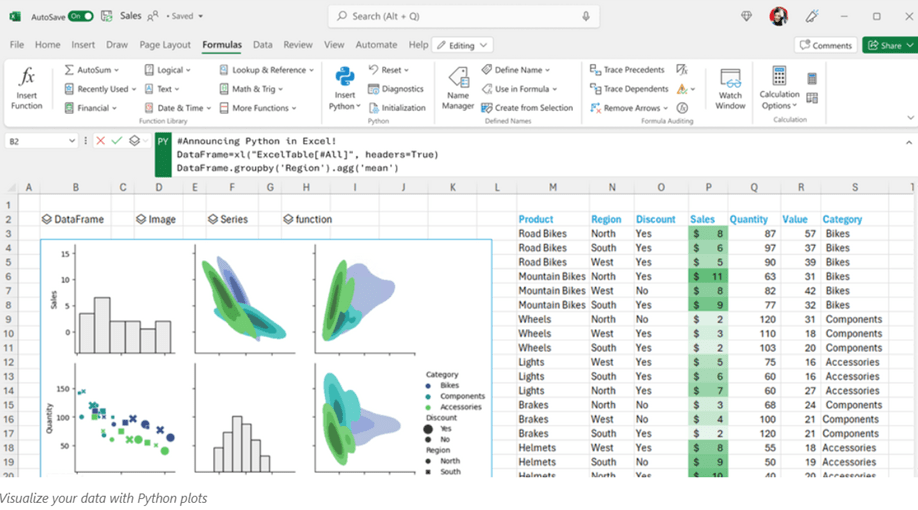
10 Ways Python Can Elevate Excel: A Comprehensive Guide
Python is a powerful programming language that can greatly enhance your data analysis capabilities in Excel. By leveraging Python’s libraries and functionalities, you can take your Excel skills to the next level.
| PYTHON CAPABILITIES: |
|---|
| #1 Advanced Data Manipulation: Python provides extensive libraries such as pandas and NumPy, which offer powerful tools for data manipulation and analysis. With Python, you can easily perform complex data transformations, filtering, and calculations that go beyond Excel’s native capabilities. |
| #2 Statistical Analysis: Python’s libraries, such as statsmodels and SciPy, provide a wide range of statistical functions and models. You can perform advanced statistical analysis, hypothesis testing, regression analysis, and more, directly within Excel using Python. |
| #3 Machine Learning: Python’s machine learning libraries, including scikit-learn and TensorFlow, enable you to build and deploy machine learning models within Excel. You can train models, make predictions, and perform advanced data analysis tasks using machine learning algorithms. |
| #4 Data Visualization: Python offers powerful data visualization libraries like Matplotlib and Seaborn. These libraries allow you to create visually appealing charts, graphs, and plots directly within Excel, making it easier to communicate your data insights effectively. |
| #5 Automated Data Cleaning: Python’s libraries provide efficient tools for data cleaning and preprocessing. You can automate tasks such as removing duplicates, handling missing values, and standardizing data formats, saving you time and effort in Excel. |
| #6 Integration with External Data Sources: Python allows you to easily connect Excel with external data sources such as databases, APIs, and web scraping. You can retrieve data from various sources, perform analysis, and update Excel with the latest information. |
| #7 Custom Functions and Macros: Python can be used to create custom functions and macros in Excel. You can extend Excel’s functionality by writing Python code to perform specific tasks or automate repetitive processes. |
| #8 Improved Performance: Python’s optimized libraries and efficient algorithms can significantly improve the performance of data analysis tasks in Excel. You can process large datasets and perform complex calculations faster than using Excel alone. |
| #9 Data Security: Python in Excel provides enhanced data security features. You can handle workbooks from the internet, ensure data privacy, and implement security measures to protect sensitive information. |
| #10 Endless Possibilities: Python’s versatility and extensive library ecosystem open a world of possibilities for data analysis in Excel. Whether it’s natural language processing, image recognition, or time series forecasting, Python enables you to explore advanced analytical techniques within Excel. |
10 Applications of Python with examples, that can be tested within Excel
Data Cleaning and Transformation: Use Python to cleanse and preprocess data within Excel, ensuring accuracy and consistency.
Example: Python can remove duplicates, handle missing values, and standardize formats in Excel datasets for accurate analysis.
Advanced Data Visualization:
Generate intricate charts, graphs, and interactive visualizations using Python libraries, enhancing data insights.
Example: Utilizing Python’s Matplotlib, create intricate heatmaps or interactive scatter plots directly within Excel to visualize complex data relationships.
Statistical Analysis: Perform complex statistical analyses beyond Excel’s capabilities with Python libraries like SciPy and StatsModels.
Example: Employ Python’s SciPy library to conduct t-tests, ANOVA, or regression analysis on Excel data, providing deeper statistical insights.
Predictive Modeling: Develop predictive models using machine learning libraries such as scikit-learn and TensorFlow, revealing future trends.
Example: Develop a machine learning model using scikit-learn within Excel to forecast sales based on historical data.
Automated Reporting: Create automated reports that pull and analyze data from various sources, saving time and reducing errors.
Example: Set up a Python script in Excel that automatically pulls data from databases, analyzes it, and generates a visual report for stakeholders.
Custom Functions and Macros: Craft custom functions and macros in Python, enhancing Excel’s capabilities beyond traditional VBA.
Example: Write a Python function to calculate custom financial metrics within Excel, such as compound interest or present value.
Web Scraping and Data Retrieval: Utilize Python to scrape data from websites or APIs directly into Excel for real-time insights.
Example: Use Python’s Beautiful Soup to scrape real-time stock prices from a financial website and import them into an Excel sheet.
Natural Language Processing (NLP): Analyze and process text data from Excel using NLP libraries like NLTK or spaCy.
Example: Employ spaCy in Python to analyze customer reviews in Excel, extracting sentiment and key phrases.
Financial Analysis: Perform advanced financial calculations, portfolio analysis, and risk assessment using Python in Excel.
Example: Utilize Python’s NumPy for complex financial calculations, like calculating portfolio returns or analyzing options strategies.
Time Series Analysis: Employ Python libraries like Pandas to analyze time-dependent data, uncovering patterns and trends.
Example: Apply Python’s Pandas library to analyze historical stock price data in Excel, identifying patterns and making informed investment decisions.
These applications and examples illustrate how Python integration in Excel can amplify your data analysis capabilities across diverse domains.