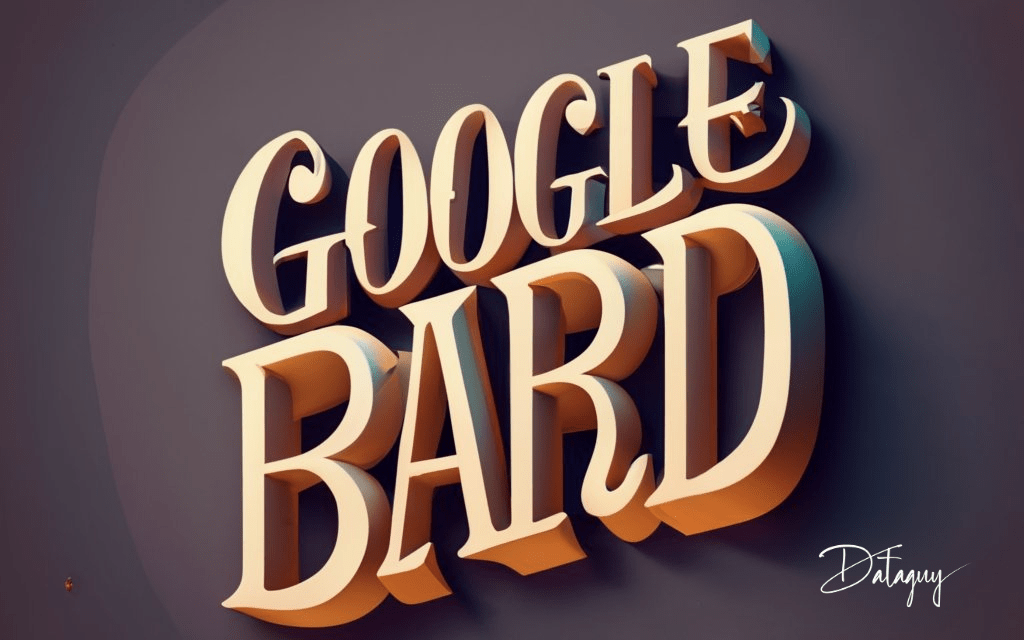Last updated on July 24th, 2025 at 05:50 pm
Insights Index
ToggleBreaking Down the MCP, A2A, and AG-UI Protocol Stack
As AI agents move from novelty to infrastructure, protocols are becoming the glue that holds complex workflows together. But here’s the problem: not all agent protocols do the same thing. Some fetch tools. Some coordinate multiple agents. And some, like AG-UI, finally give agents a way to interact with the user in real time.
If you’re confused about where MCP, A2A, and AG-UI fit—or wondering when to use which—you’re not alone. In this post, we’ll break down the core function, architecture, and best-fit use case of each protocol, and help you understand how they work together to power full-stack AI systems.
Why Agent Protocols Matter—and Why You Need More Than One
As AI agents evolve from simple task runners into full-fledged collaborators, they’re no longer operating in isolation. Today’s systems rely on agents that fetch tools, communicate with other agents, and interact with humans in real time. That complexity demands structure—and that’s where protocols come in.
Think of protocols as the highways that connect every part of the agentic system. They dictate:
- How agents request resources
- How they delegate and collaborate
- And how they communicate with end users
However, it’s important to recognize that no single protocol encompasses all functionalities.
In 2025, three distinct protocols have emerged as foundational:
- MCP – gives agents access to external tools, APIs, and data.
- A2A – lets agents communicate with other agents directly.
- AG-UI – bridges agents to frontend UIs for human-in-the-loop collaboration.
Each one solves a different piece of the puzzle. Each one is designed for a specific communication path. And together, they form a layered architecture for building powerful, distributed, explainable AI systems.
In the next sections, we’ll break down the core purpose, architecture, strengths, and ideal use cases for each.
Protocol Overview: Who Talks to What, and Why
These protocols aren’t competing—they’re complementary.
You might use:
- MCP to let your agent pull data from a CRM or run a cloud function.
- A2A to have a reasoning agent delegate financial analysis to a specialized peer.
- AG-UI to stream progress to a dashboard, prompt the user, or accept mid-task feedback.
Here’s a snapshot of what each protocol is responsible for:
| Protocol | Core Function | Interaction Path | Example Use Case |
|---|---|---|---|
| MCP | Connects agents to tools and external systems | Agent ↔ Tool / Data Source | Call APIs, access databases, run plugins |
| A2A | Facilitates communication between multiple agents | Agent ↔ Agent | Task delegation, inter-agent messaging, coordination |
| AG-UI | Connects agents to front-end interfaces for user collaboration | Agent ↔ User Interface | Stream outputs, accept user input, update UI in real time |
Now, let’s explore each one in more depth—starting with the workhorse of tool integration: MCP.
MCP: The Toolbelt for Your AI Agent
What is MCP?
MCP, or Model Context Protocol, is the standard that lets AI agents discover, invoke, and interact with external tools, APIs, and data sources. It’s essentially how an agent says, “Hey, I need to run this plugin” or “Fetch this data from a warehouse.”
It’s a client-server model, where the agent acts as the client and the tool or resource acts as the server. Communications are typically handled through JSON-RPC, with a clear schema for actions, arguments, responses, and errors.
Key Features of MCP:
- Standardized Tool Interface
Agents can discover available tools (like plugins, APIs, functions) using a common registry and schema. - Context Awareness
Agents can pass context—like user intent, conversation history, or query parameters—along with each request. - Error Handling
Tools can return structured error messages and fallback states, helping agents recover gracefully. - Local or Remote Execution
Tools can be hosted locally (e.g., Python scripts) or accessed remotely via HTTP endpoints or cloud functions. - Supports Composable Actions
An agent can chain multiple tool calls together, enabling multi-step logic.
Example Use Cases:
- A customer service bot retrieving past order history via a REST API
- A financial agent querying live stock prices from a market feed
- A travel agent invoking a third-party flight booking plugin
MCP in a Sentence:
If your agent is the brain, MCP is the set of hands—it gives the agent the ability to reach out and use the tools it needs to think and act with context.
A2A: Letting Agents Collaborate Like Teams
What is A2A?
A2A (Agent-to-Agent) is a protocol built for structured, direct communication between autonomous agents. In contrast to MCP, which lets agents use tools, A2A allows agents to delegate, negotiate, and collaborate—even across organizational or infrastructural boundaries.
Where MCP is about accessing functions, A2A is about aligning intentions and dividing responsibility.
Think of it as the protocol that lets one agent say, “You take the lead on this task, and report back when it’s done.”
Key Features of A2A:
- Peer-to-Peer or Federated Model
Agents talk to each other as equals—no central coordinator required. - Agent Cards / Capability Discovery
Each agent can expose its “card” (a metadata object that describes its capabilities, endpoints, and constraints). - Task Delegation & Feedback Loops
Agents can assign tasks, await completion, or escalate failures between peers. - Asynchronous Workflow Support
Agents don’t need to wait idly—tasks can be distributed and resolved independently. - Cross-Org Compatibility
The protocol is designed to support agents operating across organizational and platform boundaries.
Example Use Cases:
- A sales agent requests payment insights from a finance agent
- A research assistant agent gathers background data and sends it to a writing agent
- A logistics planner agent coordinates with a delivery scheduler
A2A in a Sentence:
If agents are employees, A2A is the workplace Slack—it lets them share responsibilities, sync progress, and work as a distributed team.
AG-UI: When Agents Start Talking to Users in Real Time
What is AG-UI?
While MCP connects agents to tools and A2A connects agents to each other, AG-UI connects agents to the user interface—bringing human-in-the-loop collaboration to life.
Developed by CopilotKit, AG-UI is an event-driven, bidirectional protocol that streams real-time interactions—like token-by-token output, tool call status, and state updates—straight from the agent to the frontend (and vice versa).
It enables live feedback loops, interruptible execution, and a completely decoupled architecture between your LLM/agent backend and your UI.
Key Features of AG-UI:
- Token-by-Token Output Streaming
Agents don’t just return a final response—they show their reasoning in progress, live in the interface. - State Delta Updates
Rather than re-rendering the entire page, AG-UI streams only the changes (diffs), which is critical for UI performance and responsiveness. - Tool Execution Visibility
Users can see exactly when an agent is querying, executing, or retrieving—building trust and transparency. - Interruptibility & Live Edits
Users can pause, override, or guide the agent’s behavior mid-execution, without breaking context. - SDK & Framework Agnostic
Works with React, TypeScript, Python, and major agent frameworks like LangGraph, CrewAI, Mastra, and more.
Example Use Cases:
- An AI writing assistant streams suggestions as you type—and you can accept or reject them instantly
- A data dashboard reflects agent-queried insights live, while you adjust filters on the fly
- A multi-agent workflow displays progress in real time, while letting the user step in and guide decisions
AG-UI in a Sentence:
If MCP equips the agent to use tools, and A2A enables it to collaborate with other agents, AG-UI enables the agent to interact directly with the user—making the user an active part of the conversation.
Choosing the Right Protocol – And Knowing You’ll Likely Need All Three
The Simplified Mental Model:
- Use MCP when your agent needs to use a tool, call an API, or fetch data.
- Use A2A when agents need to coordinate, delegate, or share responsibility.
- Use AG-UI when you want the agent to interact directly with a user through the UI—live, visibly, and interruptibly.
Each protocol is designed to handle a distinct type of communication pathway within the agentic system:
| Protocol | Best For | Agent Talks To… |
|---|---|---|
| MCP | Fetching tools, APIs, structured data | External tools, plugins |
| A2A | Multi-agent task coordination | Other agents |
| AG-UI | Real-time human-in-the-loop collaboration | The end user (via UI) |
How They Work Together in Practice
Let’s take a real-world scenario: a multi-agent financial assistant.
- Step 1: The main agent uses MCP to pull historical transactions from the bank’s database.
- Step 2: It uses A2A to ask a specialized analysis agent to identify unusual patterns.
- Step 3: It streams findings to the UI using AG-UI, allowing the user to review in real time, request a second look, or approve the summary.
All three protocols are active—each playing a specialized role in the full-stack interaction.
Key Insight:
These aren’t competing formats—they’re compositional layers.
Together, they form the foundation of modern agentic systems.
If you’re building a serious AI product that involves tools, teams of agents, and users in the loop—you’ll likely need all three.
Conclusion: The Protocol Stack Behind Intelligent Agents
The days of building monolithic AI chatbots are over. Today’s most capable systems are modular, multi-agent, and user-aware—and that means protocols matter more than ever.
- MCP gives your agents hands: to call tools, fetch data, and act on the world.
- A2A gives them colleagues: to share tasks, delegate work, and build workflows.
- AG-UI gives them a voice—and gives your users a seat at the table.
Together, they form the foundation of full-stack agentic design.
They enable systems that don’t just compute—they communicate.
They don’t just automate—they collaborate.
And most importantly, they don’t lock you into one vendor, one model, or one interface—they give you the flexibility to evolve.
As you design your next AI solution, consider these questions to choose the right protocol:
- Does the agent need to access tools or external data? → Use MCP
- Will multiple agents need to communicate or collaborate? → Use A2A
- Should the user interact with the agent in real time? → Use AG-UI
Because when you choose the right protocol
for the right job,
You’re not just building smarter AI—you’re building smarter systems.