Last updated on October 9th, 2023 at 07:51 pm
Insights Index
ToggleUnlocking the Power of Personalization with ChatGPT Custom Instructions
In the world of AI-powered conversational models, personalization is the key to creating meaningful interactions. With ChatGPT’s custom instructions, users can now wield a new level of control, shaping AI responses according to their specific preferences and needs.
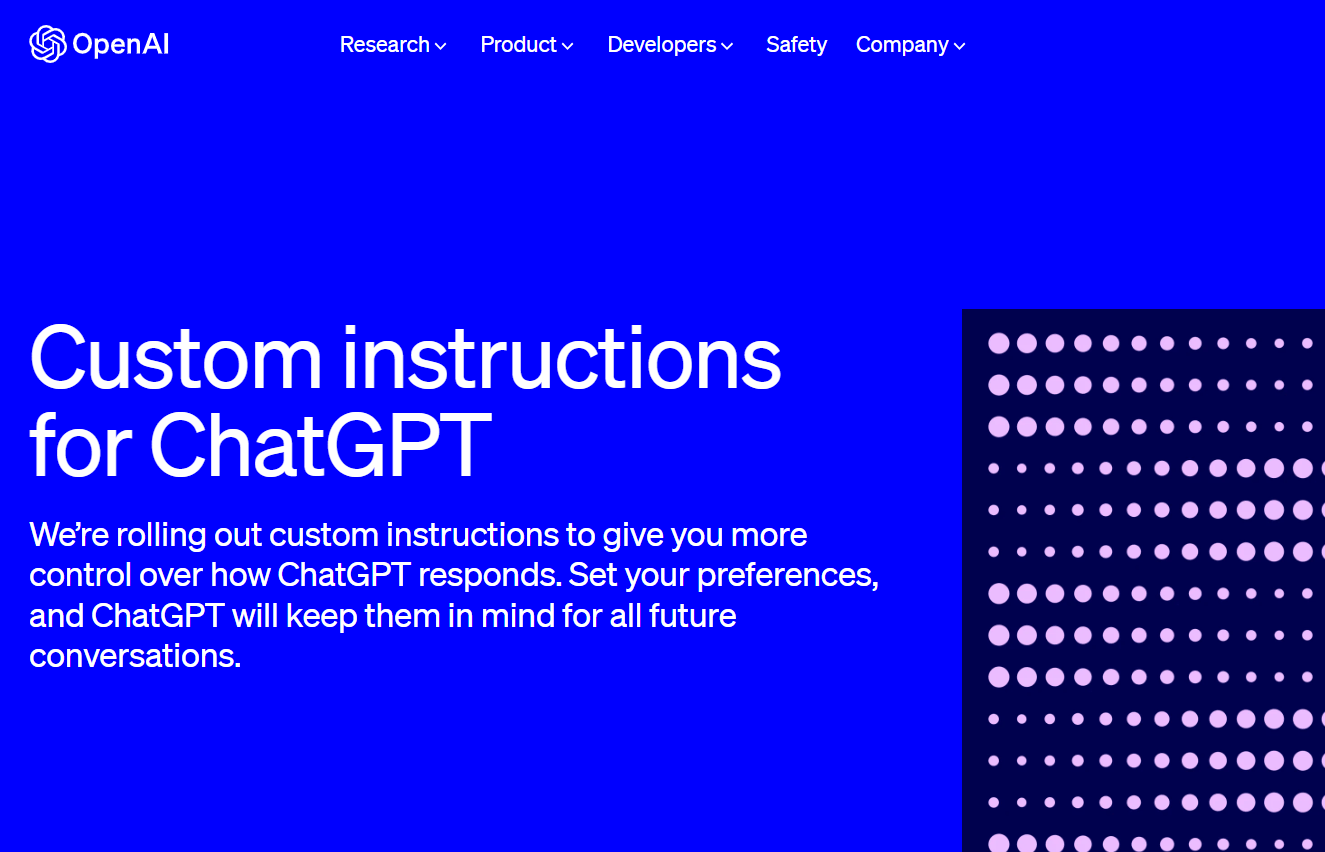
Understanding ChatGPT Custom Instructions
ChatGPT custom instructions represent a groundbreaking feature that allows users to tailor their AI interactions. By providing explicit instructions, users can guide ChatGPT’s responses, ensuring the AI understands context and delivers more relevant outputs.
What are the benefits of Custom Instructions?
Personalization: Custom instructions enable a higher level of personalization. You can instruct ChatGPT to understand your context, preferences, and unique requirements, making the AI’s responses more tailored to your specific situation.Efficiency: By setting custom instructions, you can avoid repeating the same information in every conversation. This saves time and effort, as ChatGPT will consider your instructions throughout the conversation without needing constant reminders.
Consistency: Custom instructions ensure consistency in how ChatGPT responds. You can define your preferences once, and ChatGPT will adhere to them in subsequent interactions, maintaining a coherent and predictable dialogue.
Specific Tasks: For tasks like coding, writing, or problem-solving, you can outline your expectations precisely. This helps ChatGPT generate outputs that align with your requirements, making it more efficient and accurate for task-oriented conversations.
Plugin Interaction: Custom instructions can enhance interactions with plugins. For instance, if you specify your location, ChatGPT can provide relevant information to plugins, improving the overall utility of the AI’s responses.
Improved User Experience: Overall, custom instructions enhance the user experience by allowing you to shape ChatGPT’s behavior in a way that best suits your needs, making interactions more intuitive and productive.
Here are few examples of how you might use custom instructions with ChatGPT to achieve specific outcomes:
Coding Assistance
Custom Instruction: “When I ask for code, provide me with a Python solution that’s concise and well-commented.” Outcome: You request a code snippet, and ChatGPT generates Python code with explanations for each step.Writing Style
Custom Instruction: “Write in a formal tone suitable for a research paper.” Outcome: ChatGPT responds with content that matches the formal and scholarly style you’ve specified.Explanation Focus
Custom Instruction: “When explaining concepts, use real-world examples to illustrate each point.” Outcome: In response to your queries, ChatGPT provides explanations accompanied by relatable real-life scenarios.Examples from OpenAI:
#1 Lesson plan
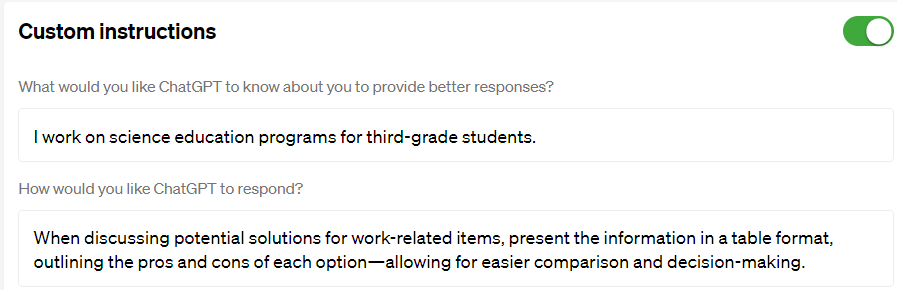
#2 Code generation
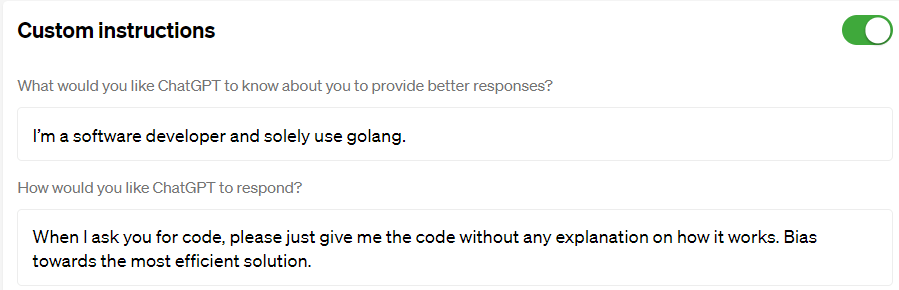
#3 Grocery list
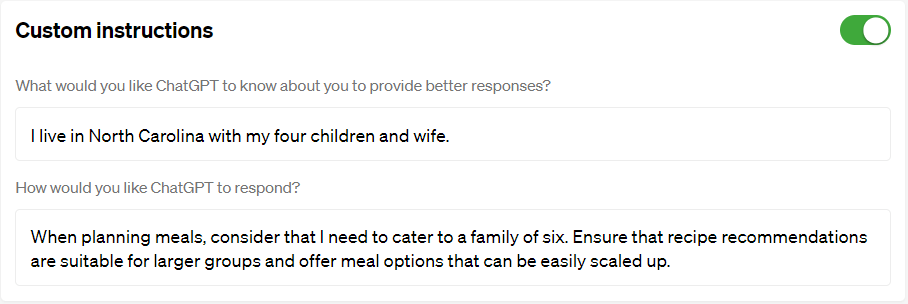
Safety and Privacy Considerations
According to OpenAI, it has implemented safety measures to ensure that custom instructions align with usage policies. User privacy is also a priority, and controls are in place to manage the use of instructions for model improvement.How to Get Started?
Enabling custom instructions is simple. By following a few easy steps, users can tap into the power of personalization. Visit OpenAI’s documentation to learn more.SUMMARY
Custom instructions for ChatGPT are being introduced, allowing users to tailor the AI’s responses based on preferences or requirements. Available in beta for the Plus plan initially, this feature will roll out to all users soon. These instructions, shared once, will guide ChatGPT’s responses in subsequent conversations, improving efficiency and personalized outcomes.
User instructions are subject to safety measures, usage policies, and privacy controls.
While custom instructions can greatly enhance your experience, it’s important to note that during the beta phase, the AI might not always interpret instructions perfectly. However, this feature demonstrates the OpenAI’s commitment to refining and tailoring AI interactions for users.



